Definition Not Copied Check Copy Options
While copying application designer projects, if you receive an error like this:
Definition Name RECNAME.FIELDNAME.FieldFormula not copied, check copy options (62,30)
It means that you did not selected the language type COMMON in your project copy options. This can happen if in the copy dialog, the user selects options and then selects a specific language (e.g. English).
Note this setting can continue to apply to a project even if another person is performing the copy. Behind the scenes this setting is stored in the PeopleTools table, PSPROJECTSEC.
The first workaround is to simply select all languages.
If this continues to be an issue the next time you copy the project, you may also need to remove the project rows from the table PSPROJECTSEC.
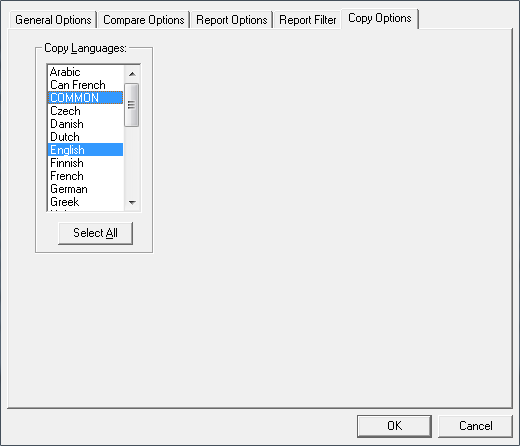

No Comments