Export PeopleCode to File
The Application Designer Find In... function allows you to export PeopleCode search results to a file. Having a searchable PeopleCode library as a text file (which can be quite big!) can be really handy at times.
To export all PeopleCode from the entire database (or project):
- Find What:
;(semi-colon which is the line termination character - this will export comments) - Find Type:
Text string in PeopleCode - Project:
Entire Database or Your Project Name - Search:
All or any relevant types of PeopleCode
You may want to separate your PeopleCode exports (e.g. Record PeopleCode, Component PeopleCode, Application Engine PeopleCode, Application Package PeopleCode). If someone is looking for PeopleCode across all types they can simply grep all files.
A regular export of PeopleCode from your development master is a simple and effective backup and if you put it into version control (e.g. Git) you have a very simple way of managing change to code.
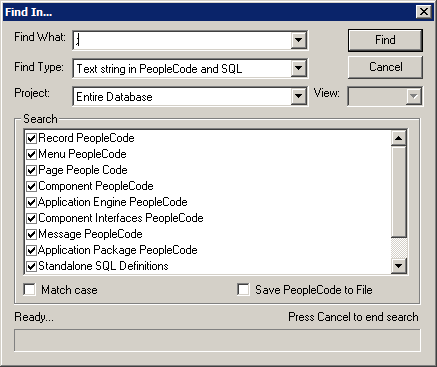

No Comments