Hide the Copy URL Link
The Copy URL link is the little http icon and http text displayed on the right hand side of the page bar for components where the page bar is enabled. It is used to copy the URL of the current component you are in to the clipboard using JavaScript.
The standard way to hide this link is to disable it in the component properties (Internet tab) on the page bar settings for each component.
This works fine if you want to disable it for a few components. But what if you want to turn it off for all components? The traditional approach has involved manipulating PeopleTools tables.
However, with PeopleTools 8.5x, there's a much simpler way. Use CSS to simply hide the icon.
- First, open the delivered freeform stylesheet,
PSIFRAME. - Scroll to the bottom and add the following CSS with appropriate customisation comments for your organisation
/* <REF> DD/MM/YYYY Author -> */
/* Hide the Copy URL icon and text */
a#COPYURL {
display: none !important;
}
/* <REF> DD/MM/YYYY Author <- */
Save the stylesheet and reload the pages to test. The !important rule enforces the change regardless of when this stylesheet is loaded - it is essentially a global override for the display property.
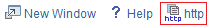
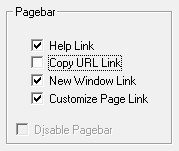

No Comments