Default Menu Pagelet
PeopleTools 8.5x introduces a new Menu pagelet (the left hand navigation menu), and refers to the old Menu pagelet as Menu - Classic. When you are on the homepage, you can personalize your content and select between these menu pagelets as shown:
[![personalize-content-menu.png]/uploads/images/gallery/2019-08/scaled-1680-/personalize-content-menu.png)]/uploads/images/gallery/2019-08/personalize-content-menu.png)
By default on a PeopleTools 8.5x demo environment, the new Menu pagelet will be used (and not Menu Classic). However, if you are upgrading your application, you may find the settings aren't what you expect. For example, instead of seeing the new menu, user's may see the older menu which has the title Menu - Classic as shown:
There are two reasons why this might happen:
To check the default system-wide menu pagelet in use:
The delivered default is to have all these set to Optional or if you want to be pedantic Menu set to Opt-Dflt:
A user can also personalise their content, including their menu pagelet. When upgrading an application, the menu pagelet setting may be carried forward by default to use Menu - Classic.
To check for users where this is the case, use the following SQL:
select *
from PSPRUHTABPGLT
where PORTAL_OBJNAME_PGT = 'PT_84X_MENU';
If you want to script a fix for this, the value of the PORTAL_OBJNAME_PGT field should be changed from PT_84X_MENU to MENU to use the new PeopleTools 8.5x menu.


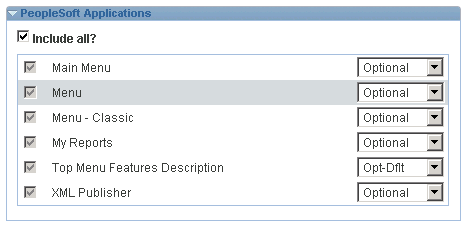

No Comments