Report Manager Default File Type
End users normally use report manager to view process output. One thing you can do to make things easier form them is to default the file type that opens when a user clicks on process hyperlink in the Administration tab in report manager.
For example, if your process creates a log file, output file and a CSV file, chances are you want the CSV (spreadsheet) file to open by default. To make this happen, you need to change the Output Destination Options in your process definition under the Destination tab.
For a CSV file, the settings would be:
Type = WebFormat = Comma delimited (*.csv)
If you aren't sure what combination of Type/Format you need, set both of them to Any in your process definition, then schedule your process with different combinations until you find the right one:
This should help you find the appropriate combination.
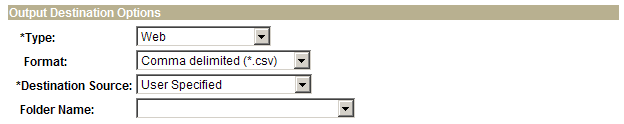


No Comments