Personalization Settings
PeopleTools personalization options can be used to set whether you tab over grid tabs, header icons and lookup buttons when entering data into PeopleSoft pages.
As a keyboard user, this can get incredibly annoying because you have to double tab over lookup buttons. Another application for this is with barcode scanners which typically scan a value followed by tab or return.
Personalisations can be set globally through:
For the PPLT PeopleTools option category level.
These are the User Options:
-
GRDTABtab over grid tabs -
HDRICNtab over header icons -
LKPBTNtab over lookup buttons
These options can also be set for individual users using:
There are other tab over options available here too.
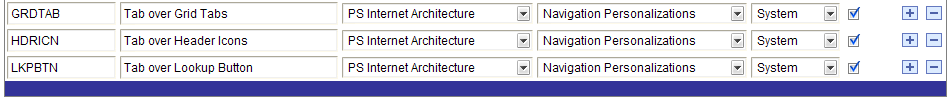


No Comments