Query Statistics
PeopleSoft provides the ability to track query statistics for PeopleSoft Queries such as the number of times the query has been executed, the average execute time, average fetch time, average number of rows returned, the last time it was executed and the number of times it has been killed.
This is all very useful information for two major things; evaluating query performance and determining how often a query is being used (e.g. when you are evaluating keeping the query on an upgrade or patching project).
To enable query statistics / view query statistics the navigation is:
The Run Query Statistics option needs to be set for PeopleSoft to start recording and keeping query statistics.
Once enabled, use the same navigation to view query statistics.
The executing tab allows you to see which queries are running at the moment.
Behind the scenes, you can view this data in the table, PSQRYSTATS.
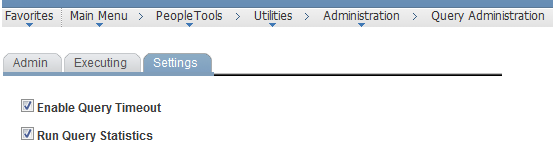

No Comments