Formatting SQL in Notepad++
Suppose you have the following text in your editor:
select FIELD1, FIELD2, FIELD3 from TABLE1;
And you want this formatted to look like this:
select
FIELD1,
FIELD2,
FIELD3
from TABLE1;
How would you do it?
Well here's an example using search-replace and regular expressions in Notepad++ though you can easily do this in any other good text editor.
There are three steps involved:
- Replace the select and white space with a select, new line and tab.
- Replace the commas and white space with a comma, new line and tab.
- Replace the white space and from with a new line
Set the Search Mode to Regular expression (see screenshots below)
Replace the select and white space with select, new line and tab:
- Find what:
select(don't forget the whitespace at the end) - Replace with:
select \n\t(newline & tab)
This gives you:
select
FIELD1, FIELD2, FIELD3 from TABLE1;
Replace the commas and white space with a comma, new line and tab:
- Find what:
,(don't forget the whitespace at the end!) - Replace with:
,\n\t
This gives you:
select
FIELD1,
FIELD2,
FIELD3 from TABLE1;
Replace the white space and from with a new line and from:
- Find what:
from(don't forget the whitespace at the start!) - Replace with:
\nfrom
This gives you the desired result:
select
FIELD1,
FIELD2,
FIELD3
from TABLE1;
Also, don't forget to check out the article on auto generating a select statement.

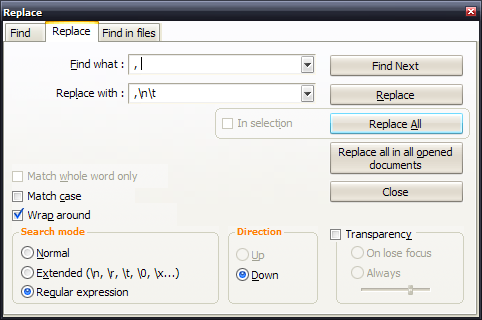


No Comments