Redirect To Login Page
When you access the root level of your PeopleSoft site, you normally get a web server message that allows you to click on a link that will take you to the login page.
Here's a screenshot example of what I'm referring to with Weblogic:
For various reasons (e.g. security, user-friendliness) you might want to instead do a redirect directly to the PeopleSoft login page. You can achieve this with a meta tag redirect on the HTML page.
At the top of this file, just below the first tag, add the following:
<!DOCTYPE HTML PUBLIC "-//W3C//DTD HTML 3.2//EN">
<html><head><meta http-equiv="Content-Type" content="text/html;CHARSET=iso-8859-1">
...
<meta http-equiv="refresh" content="0; URL=../ps/signon.html">
...
<!-- Start of Oracle comments ...
The line to you want to add is <meta http-equiv="refresh" content="0; URL=../ps/signon.html">.
For a brief second you do see the web server page (and also if the signon page takes a while to load), so if you like, change the heading, e.g.:
<h1>Welcome to Weblogic Application Server 10.3™</h1>
To something that tells the user it is redirecting:
<h1>Redirecting...</h1>
I like this because you no longer need to remember the exact path to the signon page or have to do that one extra click to get there. Instead you can just type server:port into your browser address bar and you'll be at the signon page.
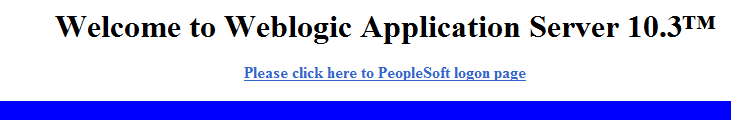

No Comments